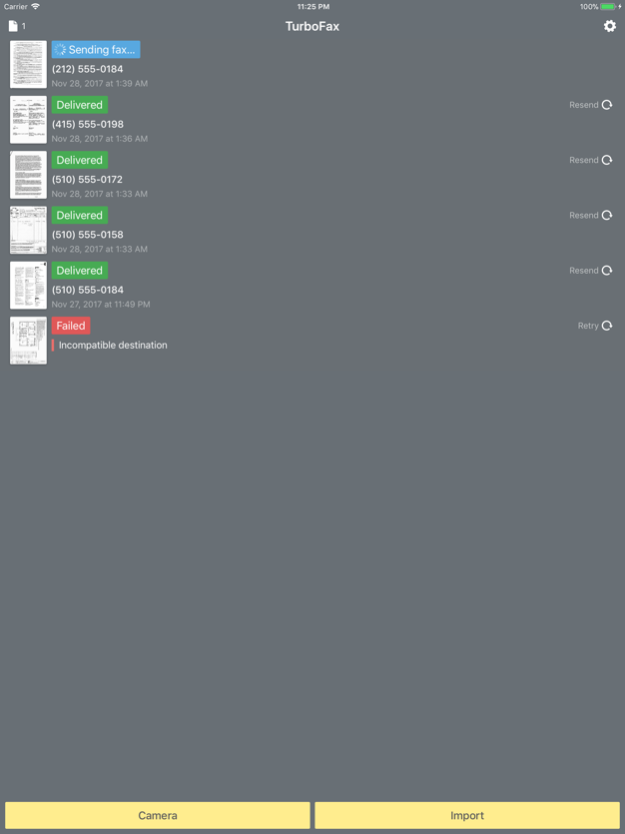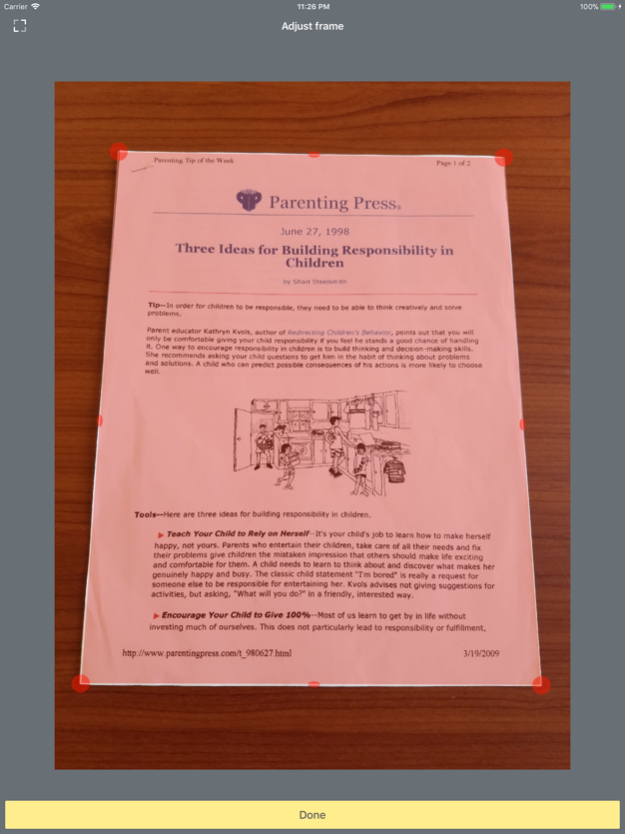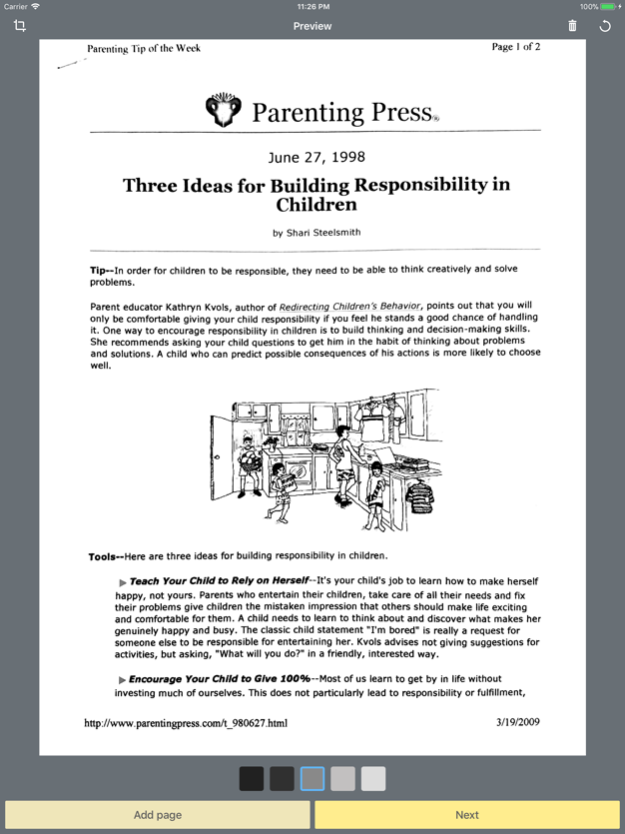Fax with TurboFax 1.2.9
Continue to app
Free Version
Publisher Description
Your very first page is Free. We support Ukraine.
Turbo Fax turns your iPhone into a powerful fax machine for documents, IDs, forms and other text. Scan you documents with ease or import PDFs from multiple other sources and fax them with added cover page anywhere. Get notified when your fax is delivered.
Our easy to use built-in scanning feature detects document edges automatically, crops and straightens it, while removing shadows and setting the perfect contrast – black on white.
Send faxes to over 40 countries, including US, Canada, Australia, India, Japan, most of Europe, etc.
Features:
• "Scan" with camera or import PDFs from different sources for faxing
• Easy cover page feature
• Instant delivery notification
• Fax history with “resend” capability
• Scanned page auto edge detection and perspective correction
• Send multiple faxes at once
• Send domestically or internationally at the same rate
• Open faxes in other apps as PDF
• Cannot receive faxes
Tips on scanning:
• Make sure your document is flat and well lit.
• For best edge detection, place your page on a contrasting background.
Cost:
• 1st page is FREE!
• 2-page package: $1.99 ($0.99/page)
• 5-page package: $2.99 ($0.59/page)
• 15-page package: $6.99 ($0.47/page)
• 30-page package: $10.99 ($0.37/page)
• Domestic or international: same price
We're constantly improving Turbo Fax, and we value our customers' opinions and feedback. Please contact us at support@turboscanapp.com before submitting a comment to the store.
Oct 11, 2023
Version 1.2.9
• Auto framing for more document types
• Ability to scan darker pages/pictures on lighter backgrounds
• You can use TurboFax on Mac now
• Fixed iphone 15 scanning problems
• Other fixes and improvements
About Fax with TurboFax
Fax with TurboFax is a free app for iOS published in the Office Suites & Tools list of apps, part of Business.
The company that develops Fax with TurboFax is Piksoft Inc.. The latest version released by its developer is 1.2.9.
To install Fax with TurboFax on your iOS device, just click the green Continue To App button above to start the installation process. The app is listed on our website since 2023-10-11 and was downloaded 2 times. We have already checked if the download link is safe, however for your own protection we recommend that you scan the downloaded app with your antivirus. Your antivirus may detect the Fax with TurboFax as malware if the download link is broken.
How to install Fax with TurboFax on your iOS device:
- Click on the Continue To App button on our website. This will redirect you to the App Store.
- Once the Fax with TurboFax is shown in the iTunes listing of your iOS device, you can start its download and installation. Tap on the GET button to the right of the app to start downloading it.
- If you are not logged-in the iOS appstore app, you'll be prompted for your your Apple ID and/or password.
- After Fax with TurboFax is downloaded, you'll see an INSTALL button to the right. Tap on it to start the actual installation of the iOS app.
- Once installation is finished you can tap on the OPEN button to start it. Its icon will also be added to your device home screen.